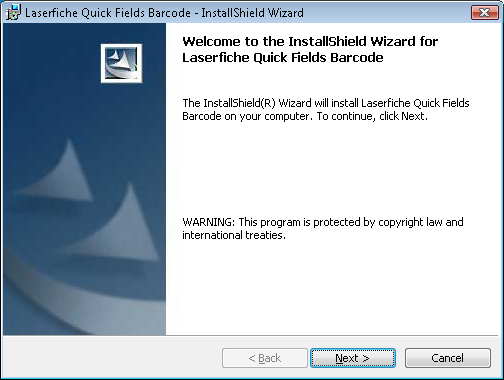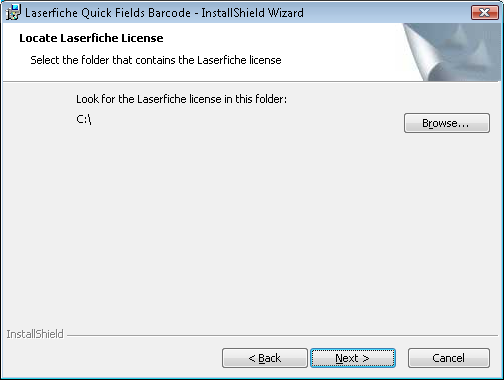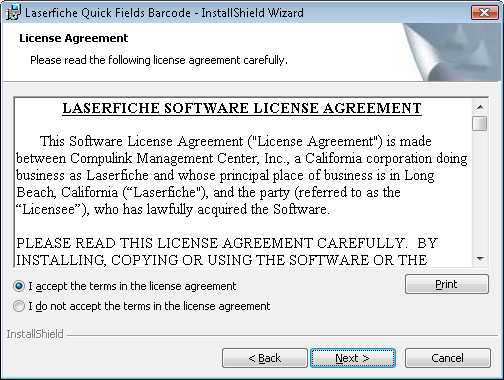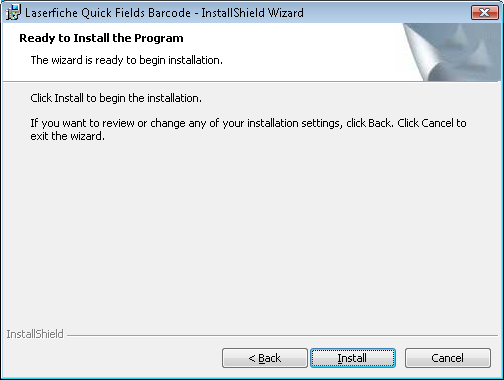Installing Quick Fields Barcode
The Laserfiche Barcode add-on is contained in an installation package separate from the main Laserfiche Quick Fields installation.
To install the Laserfiche Quick Fields Barcode Add-on
- Make sure that Laserfiche Quick Fields has been installed.
- Insert the Laserfiche Barcode Installation DVD. The installation should run automatically. If the installation does not automatically start, double-click on the setup.exe in the root directory of the DVD.
- The
 Welcome step will appear. Click Next to continue.
Welcome step will appear. Click Next to continue.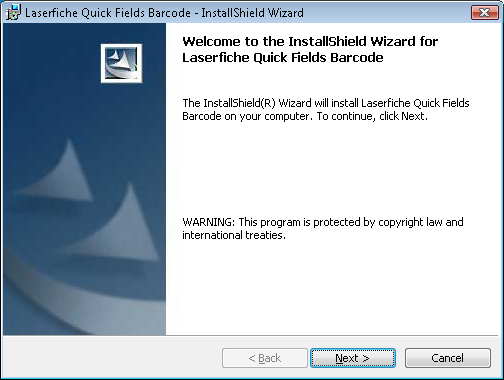
- On the
 Locate Laserfiche License step, specify the path to your Quick Fields license file. By default, the Quick Fields 8 license file is located at:
Locate Laserfiche License step, specify the path to your Quick Fields license file. By default, the Quick Fields 8 license file is located at:
- Windows XP/Windows Server 2003: C:\Documents and Settings\All Users\Application Data\Laserfiche\Quick Fields\Licenses
- Windows Vista/Windows Server 2008/Windows 7: C:\ProgramData\Laserfiche\Quick Fields\Licenses
-
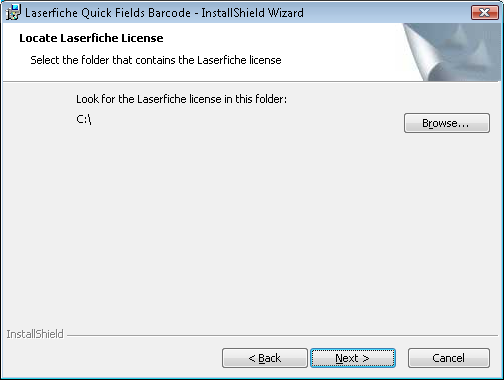
- On the
 License Agreement step, read the license agreement. To accept the license agreement, select the I accept the terms in the license agreement option and click Next to continue.
License Agreement step, read the license agreement. To accept the license agreement, select the I accept the terms in the license agreement option and click Next to continue. 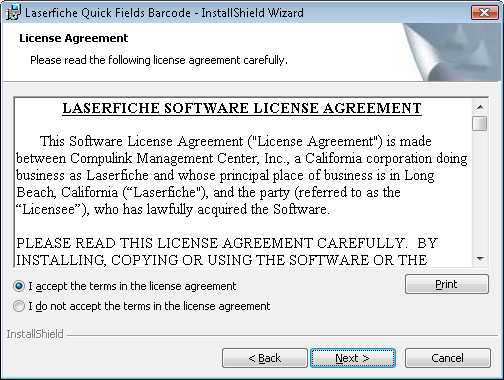
- On the
 Ready to Install step, click Install to install Quick Fields Barcode.
Ready to Install step, click Install to install Quick Fields Barcode.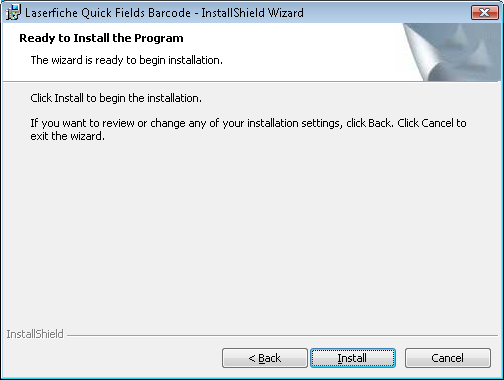
 Welcome step will appear. Click Next to continue.
Welcome step will appear. Click Next to continue. Locate Laserfiche License step, specify the path to your Quick Fields license file. By default, the Quick Fields 8 license file is located at:
Locate Laserfiche License step, specify the path to your Quick Fields license file. By default, the Quick Fields 8 license file is located at: License Agreement step, read the license agreement. To accept the license agreement, select the I accept the terms in the license agreement option and click Next to continue.
License Agreement step, read the license agreement. To accept the license agreement, select the I accept the terms in the license agreement option and click Next to continue.  Ready to Install step, click Install to install Quick Fields Barcode.
Ready to Install step, click Install to install Quick Fields Barcode.